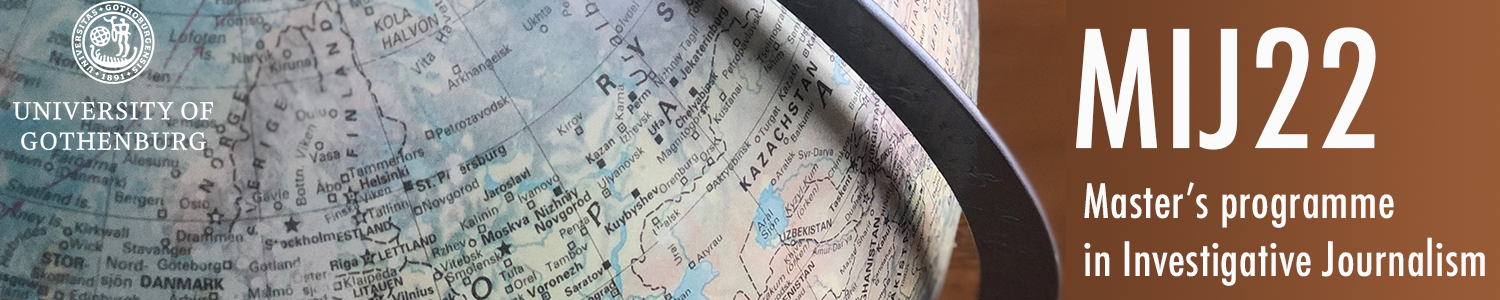I decided to not use a legend since there is only one line. I added ticks on the x-axis to give a better orientation about the years but did not want to make the chart look heavier with a grid, the general trend is what counts the most. The chart can be visualized correctly on mobile and desktop devices. The units are described in the caption.
Checklist – visualizations
✓ All numbers double checked
✓ Headline/title
✓ Spell check
✓ Axis and legend titles (If possible. Otherwise described in caption)
✓ Units
✓ Y-axis starts at 0
✓ Conscious choice of colors
✓ Source
Instructions for use (when needed)
Context or explanation (when needed)
✓ Byline
✓ Accessibility (contrast, caption for screen readers, attached table etc)
(explained on request)
✓ Understandable for someone who sees the visualization for the first time
(show it to someone outside the newsroom)
✓ Url with the visualization checked on a mobile device
Description of choices:
For this case, I tried to make a chart that could contain a more specific insight for a reader. Italy is the 10th wealthiest country by GDP, and does not have operational nuclear reactors, but richer countries do. How many reactors are there in those countries? Germany has been highlighted as an example of a country that is avoiding nuclear power but still has one of the highest GDP.
Checklist – visualizations
✓ All numbers double checked
✓ Headline/title
✓ Spell check
✓ Axis and legend titles (If possible. Otherwise described in caption)
✓ Units
✓ Y-axis starts at 0
✓ Conscious choice of colors
✓ Source
Instructions for use (when needed)
✓ Context or explanation (when needed)
✓ Byline
✓ Accessibility (contrast, caption for screen readers, attached table etc)
(explained on request)
✓ Understandable for someone who sees the visualization for the first time
(show it to someone outside the newsroom)
✓ Url with the visualization checked on a mobile device
Description of choices:
I decided to not use a legend since there is only one line.The chart can be visualized correctly on mobile and desktop devices. The units are described in the caption.
Checklist – visualizations
✓ All numbers double checked
✓ Headline/title
✓ Spell check
✓ Axis and legend titles (If possible. Otherwise described in caption)
✓ Units
✓ Y-axis starts at 0
✓ Conscious choice of colors
✓ Source
Instructions for use (when needed)
Context or explanation (when needed)
✓ Byline
✓ Accessibility (contrast, caption for screen readers, attached table etc)
(explained on request)
✓ Understandable for someone who sees the visualization for the first time
(show it to someone outside the newsroom)
✓ Url with the visualization checked on a mobile device
Description of choices:
For this case, I tried to make a chart that could contain a more specific insight for a reader. Italy is the 10th wealthiest country by GDP, and does not have operational nuclear reactors, but richer countries do. How many reactors are there in those countries?
Checklist – visualizations
✓ All numbers double checked
✓ Headline/title
✓ Spell check
✓ Axis and legend titles (If possible. Otherwise described in caption)
✓ Units
✓ Y-axis starts at 0
✓ Conscious choice of colors
✓ Source
Instructions for use (when needed)
✓ Context or explanation (when needed)
✓ Byline
✓ Accessibility (contrast, caption for screen readers, attached table etc)
(explained on request)
✓ Understandable for someone who sees the visualization for the first time
(show it to someone outside the newsroom)
✓ Url with the visualization checked on a mobile device
Comparison
Smartphone: No problems, charts and maps seem to look even better on the smartphone, but probably it would not be the same if they were denser (e.g.: a lot of datapoints on a map)
Colours: Pretty easy, but I found Flourish harder to customize
Text/labels: Harder to customize datawrapper, easier to customize infogram
Flexibility: The flexibility is proportionate to the easy of use, I would say quite flexible given what it required from them
Accessibility: Flourish is quite limited for accessibility, focusing mostly on screenreading, while datawrapper has a variety of options for colorblindness that has immediate access
Conclusion:
So far, I prefer Datawrapper, because it was more immediate. Flourish seemed to have more potential, but it would need a bit more tinkering. Infogram had more customization for certain types of object in the chart (text, for instance)
No problems visualizing the maps on the smartphone, in most cases they appear with better proportions (ratio map/screen) than on laptop.