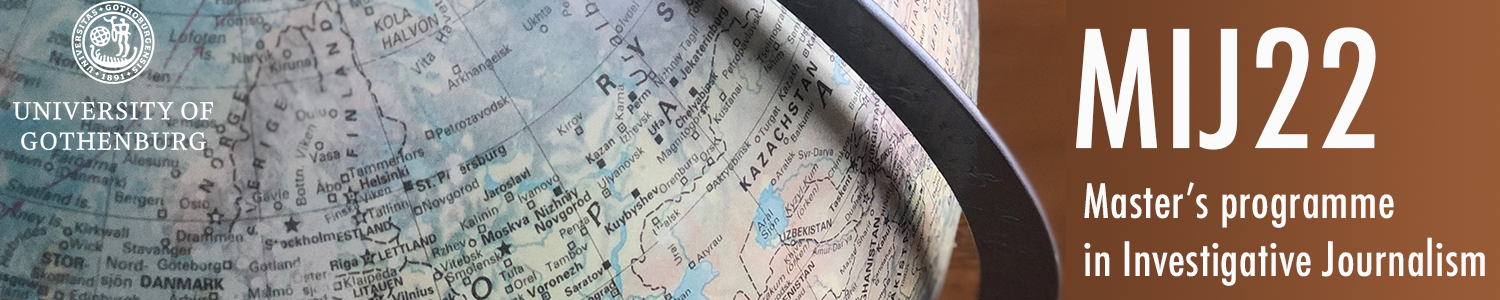Datawrapper
Infogram
Flourish
Comparison
- Smartphone: How do the charts from the different tools appear on your smartphone? Are there any problems? The charts are the same and interaction is still possible even if less instinctive as you have to click on them.
- Colours: How easy/difficult is it to change colours with the different tools? It is easy to change colours in all the tools but the most instinctive is infogram. Flourish can be a little confusing compared to the others as it offers different colour options.
- Text/labels: How easy/difficult is it to work with text/labels in the different tools? Infogram was the most difficult and least instinctive tool. Otherwise, it was easy to add text in all the tools.
- Flexibility: How flexible are the tools? Can you make the changes you want to do? They are all flexible but Flourish offers the most options.
- Accessibility: Which different options for accessibility do the tools have? Datawrapper can be used to check visibility in case of colour blindness. Otherwise, they all allow you to add alternative text.
Conclusion
What are the main benefits of:
- Datawrapper? Easy to use and good for simple charts. You can check visibility in case of colour blindness.
- Infogram? I didn't really like it, but it had a lot of ready-to-use templates.
- Flourish? It allows the most creativity.
Which one of the tools do YOU prefer, so far? Flourish
Maps
1B
2A
2B
2C
2D
All the maps work and remain interactive, but this is less pleasant for the user as they have to click instead of just hovering over them.
Checklist – visualizations
All numbers double checked
Headline/title
Spell check
Axis and legend titles
Units
Y-axis starts at 0
Conscious choice of colors – (explained on request)
Source
Instructions for use (when needed)
Context or explanation (when needed)
Byline
Accessibility (contrast, caption for screen readers, attached table etc)(explained on request)
Understandable for someone who sees the visualization for the first time (show it to someone outside the newsroom)
Url with the visualization checked on a mobile device