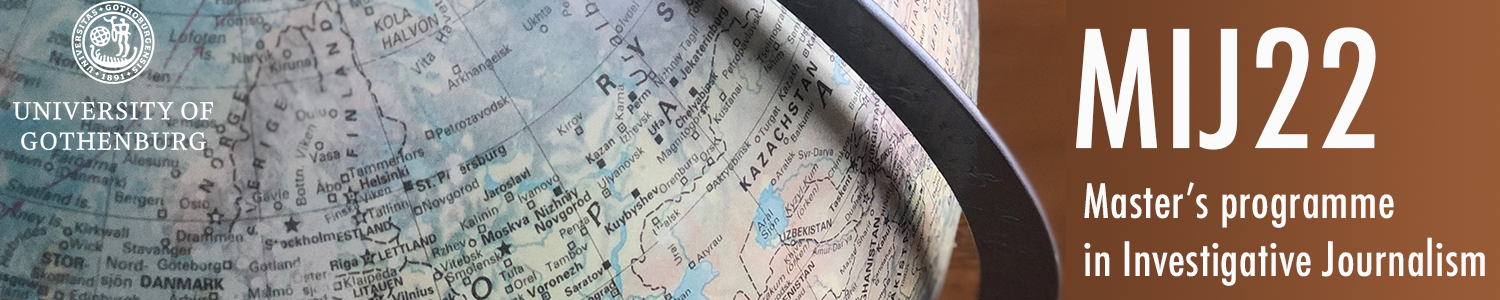1a)
Checklist – visualizations
✓ All numbers double checked
✓ Headline/title
✓ Spell check
✓ Axis and legend titles (If possible. Otherwise described in caption)
✓ Units
✓ Y-axis starts at 0
✓ Conscious choice of colors
✓ Source
Instructions for use (when needed)
Context or explanation (when needed)
✓ Byline
✓ Accessibility (contrast, caption for screen readers, attached table etc)
(explained on request)
✓ Understandable for someone who sees the visualization for the first time
(show it to someone outside the newsroom)
✓ Url with the visualization checked on a mobile device
2a)
I decided to keep the chart simple without giving too much information except for the ones visually presented. I chose the yellow color because it is impactful and usually associated to nuclear. Visualizations on smartphones are optimal.
Checklist – visualizations
✓ All numbers double checked
✓ Headline/title
✓ Spell check
✓ Axis and legend titles (If possible. Otherwise described in caption)
✓ Units
✓ Y-axis starts at 0
✓ Conscious choice of colors
✓ Source
Instructions for use (when needed)
Context or explanation (when needed)
✓ Byline
✓ Accessibility (contrast, caption for screen readers, attached table etc)
(explained on request)
✓ Understandable for someone who sees the visualization for the first time
(show it to someone outside the newsroom)
✓ Url with the visualization checked on a mobile device
With this column chart, I am showing the 10 countries with the highest amount of operational nuclear reactors in the world. The correct amount is shown by pointing at each column.
Checklist – visualizations
✓ All numbers double checked
✓ Headline/title
✓ Spell check
✓ Axis and legend titles (If possible. Otherwise described in caption)
✓ Units
✓ Y-axis starts at 0
✓ Conscious choice of colors
✓ Source
Instructions for use (when needed)
Context or explanation (when needed)
✓ Byline
✓ Accessibility (contrast, caption for screen readers, attached table etc)
(explained on request)
✓ Understandable for someone who sees the visualization for the first time
(show it to someone outside the newsroom)
✓ Url with the visualization checked on a mobile device
- Smartphone: There are no significant problems when visualizing the charts on the smartphone. It is, though, noticeable that the charts created with Flourish have a better layout, they look well-proportioned and the data are easily readable; while the charts uploaded with Infograms look too "stretched" which leads you to scroll more to get a whole picture.
- Colours: In all programs, it was nice and easy to change colours. In my opinion, the most intuitive one was Datawrapper.
- Text/Labels: Working with text and labels was intuitive with all the tools, but I thought that Flourish was the less efficient one because there were too many labels and it was easy to get lost within so many options.
- Flexibility: Flourish seemed to be the most flexible tool because it has so many different options to visualize data and customize charts.
- Accessibility:
What are the main benefits of:
- Datawrapper? The step-by-step feature of it makes this tool very useful and easy to use. To upload data is very intuitive and clear.
- Infogram? Probably the possibility to customize your charts without paying any subscription; but I found Infogram not so natural to use, so it would not be my first option whenever I'd have to make a chart.
- Flourish? Its main benefit is that it allows you to be creative and maximize engagement with the reader. Its charts look professional, elaborate, and clear at the same time. It might be a bit more complicated than Datawrapper but, overall, the results are better.
Which one of the tools do YOU prefer, so far?
So far I preferred Flourish, I like the idea of interactive charts and personalized visualizations and this tool allows me to work with that.
Geoviz 1
1)a
1)b Infogram and Datawrapper
2)a Datawrapper
2)b Datawrapper
Maps/smartphone
Open the site (MIJ22) in your smartphone. Look at all the maps you have published:
Are the ok? Can you see the tooltips for example? Is there anything you have to change?
Describe your experience and how you solved the problems (if there were any) in your post at the website.
Every map on my phone is correctly visualized. I had problems with Flourish on the last assignment because I could not visualize USA on my map. The problem was about the nomenclature, on the Excel paper it was named the United States, but on the Flourish map the United States of America. So I needed to change that in order to correctly visualize USA on the map.