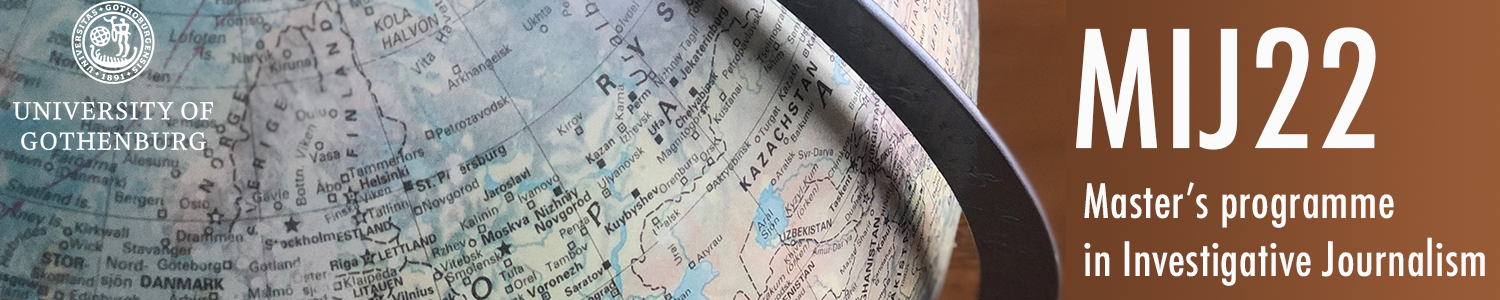A simple line chart is given to show the number of nuclear power plants over the years. A description is given and a note is given at the bottom to make sure that all readers see that the first year shown in this graph is 1954
Assignment - Answer the questions
- Smartphone: How do the charts from the different tools appear on your smartphone? Are there any problems?The charts on a smartphone look all the same, all graphs can be viewed and the user can click on it to see the exact number.
- Colours: How easy/difficult is it to change colours with the different tools?For all the tools it was quite straightforward to change the colors, only in flourish it was a bit more difficult, but still very doable.
- Text/labels: How easy/difficult is it to work with text/labels in the different tools?For all the tools it was easy to change the labels, the only problem I encountered was with datawrapper. In datawrapper it was a bit more difficult to change the labels.
- Flexibility: How flexible are the tools? Can you make the changes you want to do?I think the tools are flexible and give you a lot of options, it is easy to transfer the codes from the graphs towards a WordPress website.
- Accessibility: Which different options for accessibility do the tools have? I thought that checking the accessibility at Datawrapper was the easiest, the other tools did show it as well, but it was a bit harder to find.
Conclusion
What are the main benefits of:
- Datawrapper? Easy to check the accessibility
- Infogram? Easy to change the data later on in the process
- Flourish? Lot of different options, user-friendly and everything is easily changeable.
Which one of the tools do YOU prefer, so far?
Right now I prefer Flourish, because of how easy it is to use and all the options it gives you.
Experiences
I looked at the different maps from a computer and from a smartphone, all maps look fine and are easy to understand, I did not really walk into any problems, but I do prefer datawrapper when creating maps. It is the most user friendly and all the boxes to put in the needed information are given clearly.
Checklist – visualizations
Make sure all the following is included/correct
in every visualization:
All numbers double checked
Spell check
Axis and legend titles (If possible. Otherwise described in caption)
Units
Y-axis starts at 0
Conscious choice of colors – (explained on request)
Source
Instructions for use (when needed)
Context or explanation (when needed)
Byline
Accessibility (contrast, caption for screen readers, attached table etc)
(explained on request)
Understandable for someone who sees the visualization for the first time
(show it to someone outside the newsroom)
Url with the visualization checked on a mobile device