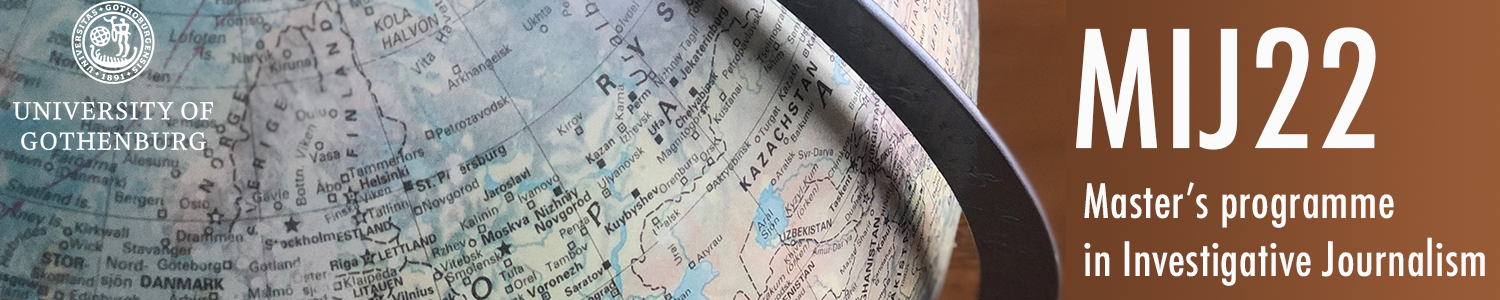I had to change the data in Datawrapper due to the year was sate to date, that means that in the line chart there was "January 1" written. This I changed to text instead. It was some changes that had to be done but not to hard because you could easily see it in the preview. The checklist was followed and it really helped to make sure you didn't forget anything.
All numbers double checked
Spell check
Axis and legend titles (If possible. Otherwise described in caption)
Units
Y-axis starts at 0
Conscious choice of colors – (explained on request)
Source
Instructions for use (when needed)
Context or explanation (when needed)
Byline
Accessibility (contrast, caption for screen readers, attached table etc)
(explained on request)
Understandable for someone who sees the visualization for the first time
(show it to someone outside the newsroom)
Url with the visualization checked on a mobile device
In our support group we chose to do the top 10 countries with most reactors. This gave me the chance to see the difference in each country, the difference between USA and France is a lot and they are the top two. I chose to ad a note that the numbers are based on reactors in operation, this could be found on the link to the dataset.
- Smartphone: How do the charts from the different tools appear on your smartphone? Are there any problems?
No major problems in the phone. They work okey, the only problem I can see is that the years are a little to close together. - Colours: How easy/difficult is it to change colours with the different tools?
Pretty easy in all tools, in Flourish it was a little more tricky but it could also be a little more customize. - Text/labels: How easy/difficult is it to work with text/labels in the different tools?
It was pretty similar in all. - Flexibility: How flexible are the tools? Can you make the changes you want to do?
I found Flourish more advanced as you could do a lot of changes and customize it. Datawrapper was easy but had less functions the same for Infogram. - Accessibility: Which different options for accessibility do the tools have?
In Datarapper you could actually test the different types och colour blindness wich helped, but otherwise they all had the same.
So far I definitely prefer Flourish due to its multiple settings.
Top 3 places in Gothenburg
The map shows my three recommendations of places to visit in Gothenburg.
Map: Ella Daneshmand
Are the ok?
Can you see the tooltips for example? In booth Flourish and Datawrapper I can see the tooltips but in my opinion it works better in Flourish. Just because of that it still shows up on the map and not in the top or bottom of the map as in Datawrapper.
Is there anything you have to change? No
Describe your experience and how you solved the problems. It was pretty easy to solve the tasks, the different part was the labeling and creating maps just for the area you want. But over all good experience.