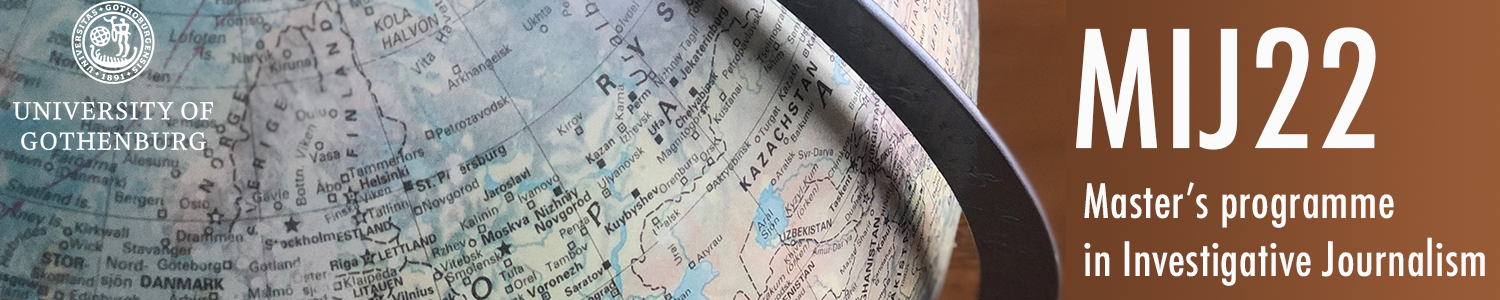Checklist – visualizations
Make sure all the following is included/correct
in every visualization:
-All numbers double checked
-Headline/title
-Spell check
-Axis and legend titles (If possible. Otherwise described in caption)
-Units
-Y-axis starts at 0
-Conscious choice of colors – (explained on request)
-Source
-Instructions for use (when needed)
-Context or explanation (when needed)
-Byline
-Accessibility (contrast, caption for screen readers, attached table etc) (explained on request)
-Understandable for someone who sees the visualization for the first time (show it to someone outside the newsroom)
-Url with the visualization checked on a mobile device
Visualisation Exercises
Exercise 1
1.a
To make this graph easy to understand and accessible, we took a series of measures. First, we made sure that the headline and description were clear and went straight to the point. In addition, even though the axis' couldn't be labeled, we made sure to write below the graph their respective annotations. Finally, we checked that the colors were appropriate for color blind people.
This graph shows the top ten countries with the highest amount of nuclear reactors in 2022. The bar graph allows to show the information clearly and all the columns having the same color shows that they all measure the same thing.
Exercise 2A
Exercise 2ai
To make this graph easy to understand and accessible, we took the same measures as in exercise 1A. Furthermore, Infogram allowed us to label the axis' and make more personalised options, like the color and font sizes, which allowed for a clearer graph being able to transmit what we chose.
Exercise 2aii
We changed the bar graphs color to green in order to represent the green energy provided by these power plants.
Exercise 2B
Exercise 2bi
Exercise 2bii
Exercise 3
- Smartphone: All of the charts look good on the phone. Maybe remember to put a black font next time.
- Colours: With Infogram extremely easy, in Flourish you have predetermined color palettes to choose from, and in Datawrapper it's difficult.
- Text/labels: With Datawrapper you can't label the Y and X axis.
- Flexibility: From most flexible to least flexible: Infogram, Flourish, Datawrapper.
- Accessibility: You can change the fonts and colors, and also see how a color blind person would see the graph.
Personally, I prefer Infogram. It's easy to use and you can easily personalise your charts. If not, Flourish.
Geovisualisation
Exercise 1
Greta's City of Buenos Aires Cultural Recommendations
Click on the icons to see and learn about different iconic locations in Buenos Aires
Exercise 2
Countries with Geothermal Energy as its Primary Energy Source
Maps with Polygons: 2A
2B
This should be percentage, not number.
The visualisations look good in my phone. They are clear and easy to interact with. Out of these two programs, Datawrapper is more intuitive and easier to use. When I encountered problems making the maps, I asked my frineds for help and I also played around with the program to better understand it.