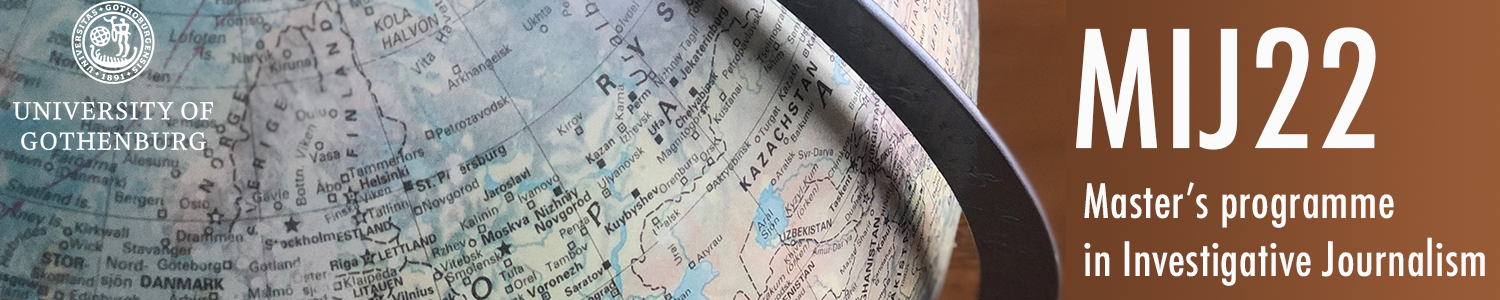Checklist – visualizations
All numbers double checked
Spell check
Axis and legend titles (If possible. Otherwise described in caption)
Units
Y-axis starts at 0
Conscious choice of colors – (explained on request)
Source
Instructions for use (when needed)
Context or explanation (when needed)
Byline
Accessibility (contrast, caption for screen readers, attached table etc)
(explained on request)
Understandable for someone who sees the visualization for the first time
(show it to someone outside the newsroom)
Url with the visualization checked on a mobile device
I chose eight different countries which are in different continents with high amount of nuclear reactors. To draw an analogy between these countries, I chose the same color to not confuse the audience but directly show the the lowest and highest amount.
This chart indicates the number of operational nuclear reactors during a specific period of time from 1950 to 2020. The highest amount of operational nuclear reactors was in 2020 with 450 and the lowest amount was in 1955 with 0. It is clear that this chart comparing the amount of operational nuclear reactors over this period.
The same text as early exercises.
2C exercise:
- Smartphone: How do the charts from the different tools appear on your smartphone? Are there any problems? They are not as well-organized, sorted and big as I can see on the lap top's screen. I have to zoom in for the detail of some of charts. The problem I had was I could not use the premium. I made it with the basic one.
- Colours: How easy/difficult is it to change colours with the different tools?The problem which I had for layout was that It was not possible to change the colour of data on the chart from gray to black. Contrast in charts is really important.
- Text/labels: How easy/difficult is it to work with text/labels in the different tools? I think when i used flourish the next application "Inforgram" was super easier compare to my first expression.
- Flexibility: How flexible are the tools? Can you make the changes you want to do? I think these tools can be helpful in newsrooms in the near future when we are working on data to visualize them.
- Accessibility: Which different options for accessibility do the tools have? I think the different types of visualization with a variety of choices and different ways of publishing from PDF to link were really helpful!
Conclusion
What are the main benefits of:
- Datawrapper? It was easier to work with.
- Infogram and Flourish? They have the same accessibility as far as I am concerned. If a person wants to start with one of them then working with the second one is really easy. They have somewhat the same design , tools , accessibility and atmosphere.
Which one of the tools do YOU prefer, so far? Inforgarm and Flousidh have much more functions and accessibility i prefer them
- Geovisualization tools
2D
Maps/smartphone
Are the ok? Can you see the tooltips for example? On smartphone's screen you may find it difficult to find the details or tooltips of each map. However, on laptop's map it is far easier to find the details of each map.
Is there anything you have to change? I think the thing that I can change is the colour scheme. I have to read more about colour perceptions across cultures.
Describe your experience and how you solved the problems (if there were any) in your post at the website.
I did not have any serious problems and as I mentioned if we worked with one of the similar tools then working with the next one is far easier.