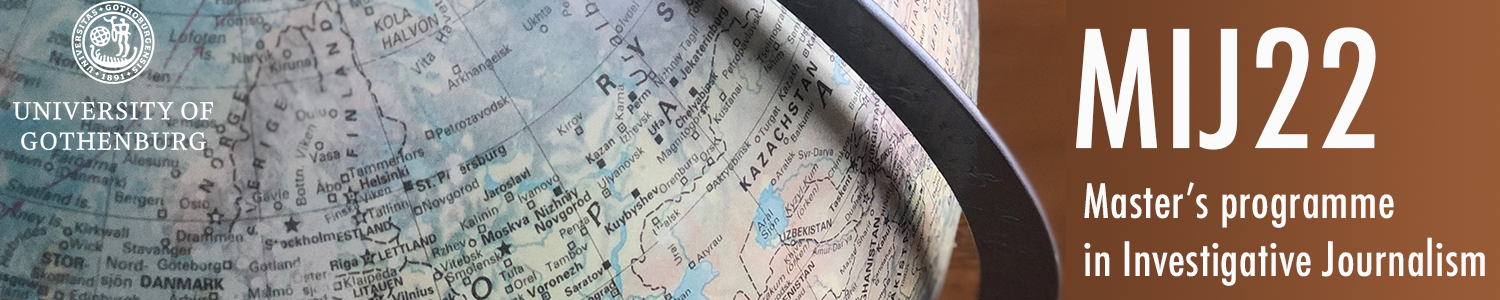Datawrapper charts:
Make sure all the following is included/correct in every visualization:
- All numbers double checked (Done)
- Headline/title (Done)
- Spell check (Done)
- Axis and legend titles (If possible. Otherwise described in caption) - (Described in caption)
- Units (We did not need any specific units)
- Y-axis starts at 0 (Done)
- Conscious choice of colors – (explained on request) (Chose one colour in order to make it simple, if we had more lines in our chart I would have used different ones)
- Source (Specified below as well as source link)
- Instructions for use (when needed) (No need)
- Context or explanation (when needed) (No need)
- Byline (Done)
- Accessibility (contrast, caption for screen readers, attached table etc)
(explained on request) (Added description in "Alternative description for screen readers")
- Understandable for someone who sees the visualization for the first time
(show it to someone outside the newsroom)
- Url with the visualization checked on a mobile device (I checked the visualisation was well presented on mobile device)- Link for sharing: https://www.datawrapper.de/_/vh65o/
Make sure all the following is included/correct in every visualization:
- All numbers double checked (Done)
- Headline/title (Done)
- Spell check (Done)
- Axis and legend titles (If possible. Otherwise described in caption) - (Described in caption)
- Units (We did not need any specific units)
- Y-axis starts at 0 (Done)
- Conscious choice of colors – (explained on request) (Chose one colour in order to make it simple, if we had other values that were not the number of reactors, I would have added more colours to distinguish them)
- Source (Specified below as well as source link)
- Instructions for use (when needed) (No need)
- Context or explanation (when needed) (No need)
- Byline (Done)
- Accessibility (contrast, caption for screen readers, attached table etc)
(explained on request) (Added more complete description in "Alternative description for screen readers")
- Understandable for someone who sees the visualization for the first time
(show it to someone outside the newsroom)
- Url with the visualization checked on a mobile device (I checked the visualisation was well presented on mobile device)- Link for sharing: https://www.datawrapper.de/_/AkqKJ/
Infogram charts:
Make sure all the following is included/correct in every visualization:
- All numbers double checked (Done)
- Headline/title (Done)
- Spell check (Done)
- Axis and legend titles (If possible. Otherwise described in caption) - (Described in caption and x axis title)
- Units (We did not need any specific units)
- Y-axis starts at 0 (Done)
- Conscious choice of colors – (explained on request) (Chose one colour in order to make it simple, if we had other values that were not the number of reactors, I would have added more colours to distinguish them)
- Source (Specified below)
- Instructions for use (when needed) (No need)
- Context or explanation (when needed) (No need)
- Byline (Done)
- Accessibility (contrast, caption for screen readers, attached table etc)
(explained on request) (Added caption for screen readers)
- Understandable for someone who sees the visualization for the first time
(show it to someone outside the newsroom)
- Url with the visualization checked on a mobile device (I checked the visualisation was well presented on mobile device)- Link for sharing: https://infogram.com/assignment-2a-1h0r6rpd9q5lw2e?live
Make sure all the following is included/correct in every visualization:
- All numbers double checked (Done)
- Headline/title (Done)
- Spell check (Done)
- Axis and legend titles (If possible. Otherwise described in caption) - (Indicated values in axis)
- Units (Used commas)
- Y-axis starts at 0 (Done)
- Conscious choice of colors – (explained on request) (Chose one colour in order to make it simple)
- Source (Specified below with link)
- Instructions for use (when needed) (No need)
- Context or explanation (when needed) (No need)
- Byline (Done)
- Accessibility (contrast, caption for screen readers, attached table etc)
(explained on request) (Added complete caption for screen readers)
- Understandable for someone who sees the visualization for the first time
(show it to someone outside the newsroom)
- Url with the visualization checked on a mobile device (I checked the visualisation was well presented on mobile device)- Link for sharing: https://infogram.com/column-chart-1h1749v1yk9gl6z?live
Flourish Charts:
Make sure all the following is included/correct in every visualization:
- All numbers double checked (Done)
- Headline/title (Done)
- Spell check (Done)
- Axis and legend titles (If possible. Otherwise described in caption) - (Indicated values at the end of line)
- Units (We did not need any specific units)
- Y-axis starts at 0 (Done)
- Conscious choice of colors – (explained on request) (Chose one colour in order to make it simple, if we had other values that were not the number of reactors, I would have added more colours to distinguish them)
- Source (Specified below with link)
- Instructions for use (when needed) (No need)
- Context or explanation (when needed) (No need)
- Byline (Done)
- Accessibility (contrast, caption for screen readers, attached table etc)
(explained on request) (Added caption for screen readers)
- Understandable for someone who sees the visualization for the first time
(show it to someone outside the newsroom)
- Url with the visualization checked on a mobile device (I checked the visualisation was well presented on mobile device)- Link for sharing: https://infogram.com/assignment-2a-1h0r6rpd9q5lw2e?live https://public.flourish.studio/visualisation/11908529/
Make sure all the following is included/correct in every visualization:
- All numbers double checked (Done)
- Headline/title (Done)
- Spell check (Done)
- Axis and legend titles (If possible. Otherwise described in caption) - (Indicated values within bars)
- Units (Used commas)
- Y-axis starts at 0 (Done)
- Conscious choice of colors – (explained on request) (Chose one colour in order to make it simple)
- Source (Specified below with link)
- Instructions for use (when needed) (No need)
- Context or explanation (when needed) (No need)
- Byline (Done)
- Accessibility (contrast, caption for screen readers, attached table etc)
(explained on request) (Added caption for screen readers)
- Understandable for someone who sees the visualization for the first time
(show it to someone outside the newsroom)
- Url with the visualization checked on a mobile device (I checked the visualisation was well presented on mobile device)- Link for sharing: https://public.flourish.studio/visualisation/11908697/
Assignment 2c:
- Smartphone: How do the charts from the different tools appear on your smartphone? Are there any problems?
The first Datawrapper line chart appears longer, as well as both Infogram charts. The second Datawrapper column chart and both Flourish charts stayed the same.
There is problems with the Datawrapper column chart, the name of the countries overlaps with the footer (byline, source etc). There is also issues in the second Flourish column chart, the values are missing from some of the columns.
- Colours: How easy/difficult is it to change colours with the different tools?
It's very easy in Datawrapper and Infogram, but in Flourish it's a bit confusing since it refers to a "palette". Still it's generally easy.
- Text/labels: How easy/difficult is it to work with text/labels in the different tools?
I find it more difficult to add labels on the axis in Datawrapper than the rest. Text is easy to add in all tools.
- Flexibility: How flexible are the tools? Can you make the changes you want to do?
Generally yes, but I believe Flourish has more variety of charts and it's better if you want to get creative.
- Accessibility: Which different options for accessibility do the tools have?
They have "Screenreader description" and "Screenreader label". In Datawrapper it's defined as "Alternative description for screen readers".
Conclusion
What are the main benefits of:
- Datawrapper?
It's good for simple graphs! Very clear and good to represent more formal data.
- Infogram?
I think it's better for social media platforms, has more dynamic images and animations!
- Flourish?
Very good to create a wide variety of charts, allows you to be creative!
Which one of the tools do YOU prefer, so far?
Flourish!
Geovisualization and maps:
Assignment 1A:
Applicable checklist
- Headline/title (Done)
- Spell check (Done)
- Axis and legend titles (If possible. Otherwise described in caption) - (Name of places in the markers, description of the places in the text above)
- Byline (Done)
- Accessibility (contrast, caption for screen readers, attached table etc)
(explained on request) (Added caption for screen readers) - Url with the visualization checked on a mobile device (I checked the visualisation was well presented on mobile device)- Link for sharing: https://www.datawrapper.de/_/jr9pU/
* I used Datawrapper so I did not apply the excel sheet to the map (I had trouble using My Maps) so this was the solution Helena suggested .
Checklist:
- All numbers double checked (Done)
- Headline/title (Done)
- Spell check (Done)
- Axis and legend titles (If possible. Otherwise described in caption) - (Indicated values in legend)
- Units (Used dots)
- Conscious choice of colors – (explained on request) (Chose one colour in order to distinguish them)
- Source (Specified below with link)
- Instructions for use (when needed) (No need)
- Context or explanation (when needed) (No need)
- Byline (Done)
- Accessibility (contrast, caption for screen readers, attached table etc)
(explained on request) (Added caption for screen readers)
- Understandable for someone who sees the visualization for the first time
(show it to someone outside the newsroom)
- Url with the visualization checked on a mobile device (I checked the visualisation was well presented on mobile device)- Link for sharing: https://public.flourish.studio/visualisation/11908697/
Assignment 2A:
Checklist:
- All numbers double checked (Done)
- Headline/title (Done)
- Spell check (Done)
- Axis and legend titles (If possible. Otherwise described in caption) - (Indicated percentage values in legend)
- Units (Used commas)
- Conscious choice of colors – (explained on request) (Chose an understandable colour gradient from lighter to darker)
- Source (Specified below)
- Instructions for use (when needed) (No need)
- Context or explanation (when needed) (Explained the data is divided by municipalities and represented in percentages)
- Byline (Done)
- Accessibility (contrast, caption for screen readers, attached table etc)
(explained on request) (Added caption for screen readers)
- Understandable for someone who sees the visualization for the first time
(show it to someone outside the newsroom)
- Url with the visualization checked on a mobile device (I checked the visualisation was well presented on mobile device)- Link for sharing: https://public.flourish.studio/visualisation/11908697/
Checklist:
- All numbers double checked (Done)
- Headline/title (Done)
- Spell check (Done)
- Axis and legend titles (If possible. Otherwise described in caption) - (Indicated percentage values in legend)
- Units (Used commas)
- Conscious choice of colors – (explained on request) (Chose an understandable colour gradient from lighter to darker)
- Source (Specified below)
- Instructions for use (when needed) (No need)
- Context or explanation (when needed) (Explained the data is divided by municipalities and represented in percentages)
- Byline (Done)
- Accessibility (contrast, caption for screen readers, attached table etc)
(explained on request) (Added caption for screen readers)
- Understandable for someone who sees the visualization for the first time
(show it to someone outside the newsroom)
- Url with the visualization checked on a mobile device (I checked the visualisation was well presented on mobile device)- Link for sharing: https://public.flourish.studio/visualisation/11908697/
Assignment 2B:
Checklist:
- All numbers double checked (Done)
- Headline/title (Done)
- Spell check (Done)
- Axis and legend titles (If possible. Otherwise described in caption) - (Indicated percentage values in legend)
- Units (Used commas and rounded up the percentages to two decimals after comma)
- Conscious choice of colors – (explained on request) (Chose an understandable colour gradient from lighter to darker)
- Source (Specified below)
- Instructions for use (when needed) (No need)
- Context or explanation (when needed) (Explained the data is divided by country and represented in percentages)
- Byline (Done)
- Accessibility (contrast, caption for screen readers, attached table etc)
(explained on request) (Added caption for screen readers)
- Understandable for someone who sees the visualization for the first time
(show it to someone outside the newsroom)
- Url with the visualization checked on a mobile device (I checked the visualisation was well presented on mobile device)- Link for sharing: https://www.datawrapper.de/_/fIpmg/
Assesment 2C:
Checklist:
- All numbers double checked (Done)
- Headline/title (Done)
- Spell check (Done)
- Axis and legend titles (If possible. Otherwise described in caption) - (Indicated percentage values in legend)
- Units (Used dots)
- Conscious choice of colors – (explained on request) (Chose an understandable colour gradient from lighter to darker)
- Source (Specified below)
- Instructions for use (when needed) (No need)
- Context or explanation (when needed) (Explained the data is divided by country and represented in percentages)
- Byline (Done)
- Accessibility (contrast, caption for screen readers, attached table etc)
(explained on request) (Added caption for screen readers)
- Understandable for someone who sees the visualization for the first time
(show it to someone outside the newsroom)
- Url with the visualization checked on a mobile device (I checked the visualisation was well presented on mobile device)- Link for sharing: https://public.flourish.studio/visualisation/11948671/_/fIpmg/
Assignment 2D:
- In assignment 1A, the names of the places to visit in Palma overlap with each other and the white outline of the names made everything confusing. i could not fix the overlap, but I removed the white outline and now it's much clearer.
- All the other maps look good!