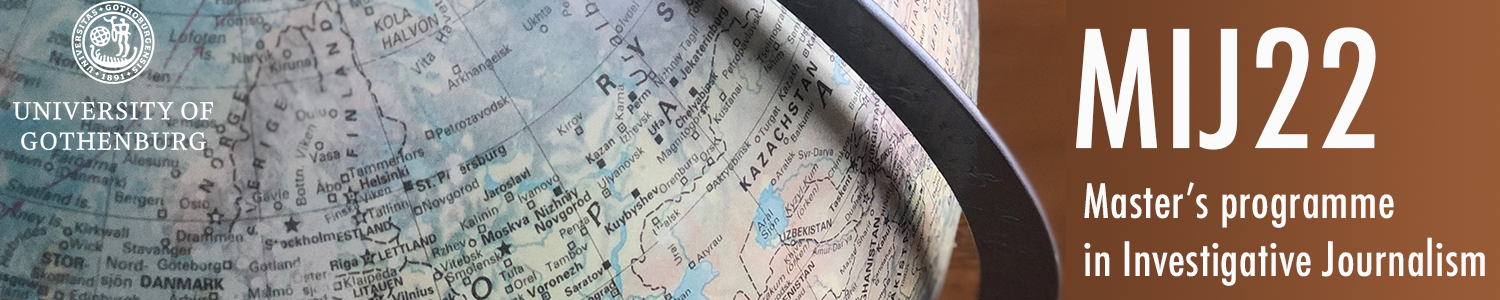Checklist – visualizations
Make sure all the following is included/correct
in every visualization:
All numbers double checked
Spell check
Axis and legend titles (If possible. Otherwise described in caption)
Units
Y-axis starts at 0
Conscious choice of colors – (explained on request)
Source
Instructions for use (when needed)
Context or explanation (when needed)
Byline
Accessibility (contrast, caption for screen readers, attached table etc)
(explained on request)
Understandable for someone who sees the visualization for the first time
(show it to someone outside the newsroom) Url with the visualization checked on a mobile device
Assignment 1 (Nov 21)
a)
For visualizing the amount of operational nuclear reactors worldwide we picked the line chart with the color blue on Datawrapper, since it shows the amount without bringing in any kind of emotions or noise into the data.
b)
Assignment 2a (Nov 22)
a)
As mentioned below the color green woke up some kind of emotion, but since it is a line chart this color is at least somehow limited and does not provoke a bias at first sight.
b)
Here we took the color green and it immediately woke up some kind of emotion of the toxicity of nuclear plants.
Assignment 2b (Nov 22)
a)
Yet again we took the color green and it is still waking up emotions, and the dots connected by the lines are creating unnecessary noise.
b)
Purple is a more neutral color, but it isn't a serious color yet. I would definitely go for blue as a neutral color.
Assignment 2c (Nov 22)
Smartphone: How do the charts from the different tools appear on your smartphone? Are there any problems?
There are no problems with the mobile visualization, just Infogram isn't that clear in the line chart, since it looks a little bit compressed.
Colors: How easy/difficult is it to change colors with the different tools?
It is fairly easy to change the colors of the graphs.
Text/labels: How easy/difficult is it to work with text/labels in the different tools?
Flourish is the easiest one. Infogram is easy for adding descriptions. Datawrapper is also easy and understandable for that.
Flexibility: How flexible are the tools? Can you make the changes you want to do?
In my personal opinion, all three programs are easy to handle and have a good variety for changes.
Accessibility: Which different options for accessibility do the tools have?
DataWrapper was the best and easiest one in accessibility. The other one were a little more complex.
Conclusion
What are the main benefits of:
Datawrapper: The import of data was easy and simple. The interface also guides you through the process.
Infogram: It is the tool with the best user experience on instant feedback since you are getting the whole time live updates on the preview.
Flourish: It has great potential for further experimentation.
Which one of the tools do YOU prefer, so far?
Flourish visualization is the best, but DataWrapper is the easiest to handle.
November 24
1 A
1B
Google Maps
DataWrapper
November 25
2A
2B
2C
2D
Are they ok? Can you see the tooltips for example? Is there anything you have to change?
The visualizations are quite ok. The user has just to experience the typical compromises of a smaller screen and the different positioning of the data. No changes needed.