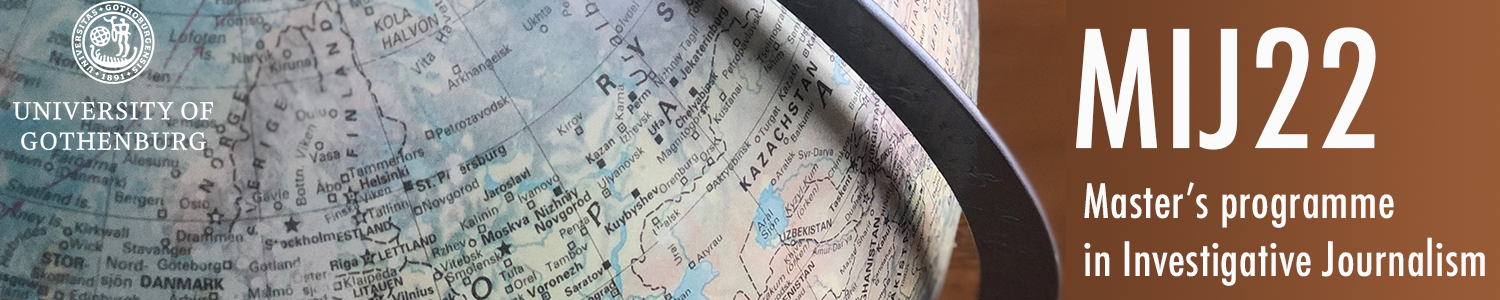Checklist – visualizations
Make sure all the following is included/correct in every visualization:
All numbers double checked (done)
Headline/title (done)
Spell check (done)
Axis and legend titles (If possible. Otherwise described in caption)
Y-axis starts at 0 (done)
Conscious choice of colors – (explained on request)
Source (done)
Instructions for use (when needed)
Context or explanation (when needed)
Byline (done)
Accessibility (contrast, caption for screen readers, attached table etc) (explained on request) (done)
Understandable for someone who sees the visualization for the first time (show it to someone outside the newsroom)
Url with the visualization checked on a mobile device (done)
Visualization online tools
Assignment 1 (Datawrapper)
Description of choices: The checklist is followed. There is only one line, so there is no legend needed.
Description of choices: The headline is as easy to understand as possible, there is no description needed because the graph is self explanatory. For this graph I chose the countries with the most reactors.
Assignment 2a (Infogram)
Description of choices: The checklist is followed. There is only one line in this graph, so there is no legend needed.
Description of choices: For this graph I chose the countries with the most reactors
Assignment 2b (Flourish)
Description of choices: There is only one line in this graph, so there is no legend needed.
Description of choices: I chose the countries with the most reactors for this graph.
Assignment 2c
- Smartphone > There are no problems, the charts seem to be a bit smaller on smartphone.
- Colours > With all tools it's really easy to change the colours.
- Text/labels > Both Datawrapper and Flourish are really user-friendly in my opinion. I think Infogram is a little bit harder to work with and is a bit more difficult to understand.
- Flexibility > All tools are quite easy to manage. Flourish has more variety and options to get creative than Datawrapper and Infogram.
- Accessibility > Infogram doesn't have a lot of options for accessibility, Flourish and Datawrapper have.
What are the main benefits of:
- Datawrapper > Very self explanatory and easy to use, but the options are quite limited.
- Infogram > Less user friendly than Datawrapper, but a lot of options as well and still quite easy to understand.
- Flourish > Easy to manage and a lot of options to experiment with, which makes it easy to use and see previews.
Which one of the tools do YOU prefer, so far?
I prefer Datawrapper or Flourish, because of the options.
Geovisualization and maps
Geovisualization assignment 1a
Geovisualization assignment 1b (Maps)
Geovisualization assignment 1b (Datawrapper)
Geovisualization assignment 2a (Datawrapper)
Geovisualization assignment 2b (Datawrapper)
Geovisualization assignment 2c (Flourish)
Geovisualization assignment 2d
The maps look okay on a smartphone. The charts look fine, but the maps look a bit different sometimes.