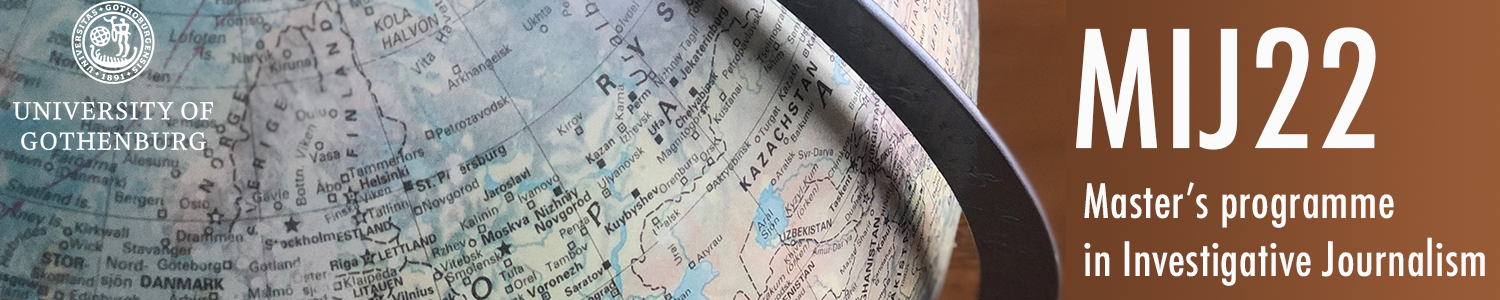1 A
Checklist
All numbers double checked - done
Headline/title - done
Spell check - done
Axis and legend titles - described in description
Units - there are no specific units
Y-axis starts at 0 - done
Conscious choice of colors – orange is chosen because it's a neutral colour. There is just one colour so it's simple.
Source - done
Instructions for use (when needed) - not needed
Context or explanation (when needed) - added information in the description
Byline - done
Accessibility (contrast, caption for screen readers, attached table etc)(explained on request) - there is a caption for screenreaders, the link to the data is added and it is visible when you're colourblind.
Understandable for someone who sees the visualization for the first time (show it to someone outside the newsroom)
Url with the visualization checked on a mobile device - done
Description of my choices
I cleaned the dataset, and I changed the columns with the date to 'text' instead of 'date'. I chose orange, since it's a neutral colour with a lot of contrast, that is visible for colourblind people. I also added an alternative description for screen reader and the sources.
1 B
Checklist
All numbers double checked - done
Headline/title - done
Spell check - done
Axis and legend titles - described in description
Units - there are no specific units
Y-axis starts at 0 - done
Conscious choice of colors – orange is chosen because it's a neutral colour. There is just one colour so it's simple.
Source - done
Instructions for use (when needed) - not needed
Context or explanation (when needed) - added information in the description
Byline - done
Accessibility (contrast, caption for screen readers, attached table etc)(explained on request) - there is a caption for screenreaders, the link to the data is added and it is visible when you're colourblind.
Understandable for someone who sees the visualization for the first time (show it to someone outside the newsroom)
Url with the visualization checked on a mobile device - done
Description of the choices
I cleaned the dataset first by fixing the headlines and choosing 10 countries. I chose the 10 countries with the most reactors, since I think this is interesting.
I chose orange, since it's a neutral colour with a lot of contrast, that is visible for colourblind people. I also added an alternative description for screen reader and the sources.
2 A A
Checklist
All numbers double checked - done
Headline/title - done
Spell check - done
Axis and legend titles - described in description
Units - there are no specific units
Y-axis starts at 0 - done
Conscious choice of colors – orange is chosen because it's a neutral colour. There is just one colour so it's simple.
Source - done
Instructions for use (when needed) - not needed
Context or explanation (when needed) - added information in the description
Byline - done
Accessibility (contrast, caption for screen readers, attached table etc)(explained on request) - the link to the data is added and it is visible when you're colourblind.
Understandable for someone who sees the visualization for the first time (show it to someone outside the newsroom)
Url with the visualization checked on a mobile device - done
Description of the choices
I cleaned the dataset first.
I chose green, since this colour fits the data and it's visible for colourblind people. At first the chart started at -50, but I changed it to zero.
2 A B
Checklist
All numbers double checked - done
Headline/title - done
Spell check - done
Axis and legend titles - described in description
Units - there are no specific units
Y-axis starts at 0 - done
Conscious choice of colors – I chose green, since it fits the topic and there is a lot of contrast, that is visible for colourblind people.
Source - done
Instructions for use (when needed) - not needed
Context or explanation (when needed) - added information in the description
Byline - done
Accessibility (contrast, caption for screen readers, attached table etc)(explained on request) - the link to the data is added and it is visible when you're colourblind.
Understandable for someone who sees the visualization for the first time (show it to someone outside the newsroom)
Url with the visualization checked on a mobile device - done
Description of the choices
I cleaned the dataset first by fixing the headlines and organising it from largest to smallest.
I chose green, since it fits the topic and there is a lot of contrast, that is visible for colourblind people. I also added the sources.
2B A
Checklist
All numbers double checked - done
Headline/title - done
Spell check - done
Axis and legend titles - described in description
Units - there are no specific units
Y-axis starts at 0 - done
Conscious choice of colors – orange is chosen because it's a neutral colour. There is just one colour so it's simple.
Source - done
Instructions for use (when needed) - not needed
Context or explanation (when needed) - added information in the description
Byline - done
Accessibility (contrast, caption for screen readers, attached table etc)(explained on request) - there is a caption for screenreaders, the link to the data is added and it is visible when you're colourblind.
Understandable for someone who sees the visualization for the first time (show it to someone outside the newsroom)
Url with the visualization checked on a mobile device - done
Description of my choices
I cleaned the dataset, and I changed the columns with the date to 'text' instead of 'date'. I chose orange, since it's a neutral colour with a lot of contrast, that is visible for colourblind people. I also added an alternative description for screen reader and the sources.
2B B
Checklist
All numbers double checked - done
Headline/title - done
Spell check - done
Axis and legend titles - described in description
Units - there are no specific units
Y-axis starts at 0 - done
Conscious choice of colors – orange is chosen because it's a neutral colour. There is just one colour so it's simple.
Source - done
Instructions for use (when needed) - not needed
Context or explanation (when needed) - added information in the description
Byline - done
Accessibility (contrast, caption for screen readers, attached table etc)(explained on request) - there is a caption for screenreaders, the link to the data is added and it is visible when you're colourblind.
Understandable for someone who sees the visualization for the first time (show it to someone outside the newsroom)
Url with the visualization checked on a mobile device - done
I cleaned the dataset first by fixing the headlines and organising it from largest to smallest.
I chose green, since it fits the topic and there is a lot of contrast, that is visible for colourblind people. I also added the sources.
2C
- Smartphone: How do the charts from the different tools appear on your smartphone? Are there any problems?
Sometimes the linecharts are a little bit small. - Colours: How easy/difficult is it to change colours with the different tools?
Very easy with all the different tools. - Text/labels: How easy/difficult is it to work with text/labels in the different tools?
Very easy with datawrapper and flourish, infogram is not that user friendly in my opinion. - Flexibility: How flexible are the tools? Can you make the changes you want to do?
They are very flexible and I did not have problems with making changes. - Accessibility: Which different options for accessibility do the tools have?
Infogram does not have a lot of options for accessibility, the others have.
Conclusion
What are the main benefits of:
- Datawrapper? Very user friendly, not a lot of options, but the one you need are available and it's very accesible
- Infogram? : Not very user friendly, a little harder to get to know, but a lot of options to add your own texts
- Flourish? : Very user friendly, easy, a lot of options, very accessible.
Which one of the tools do YOU prefer, so far?
Flourish
1 A
1b
2A
2B
2c
2D
Yes they look good and there are no problems. I can see everything.