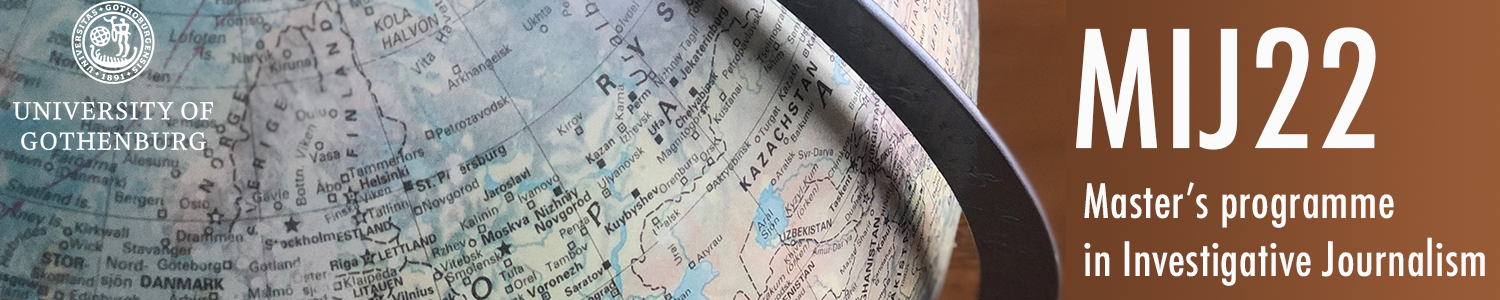Checklist – visualizations
Make sure all the following is included/correct
in every visualization:
All numbers double checked
Spell check
Axis and legend titles (If possible. Otherwise described in caption)
Units
Y-axis starts at 0
Conscious choice of colors – (explained on request)
Source
Instructions for use (when needed)
Context or explanation (when needed)
Byline
Accessibility (contrast, caption for screen readers, attached table etc)
(explained on request)
Understandable for someone who sees the visualization for the first time
(show it to someone outside the newsroom)
Url with the visualization checked on a mobile device
Assignment 1
Illustrated here is a line graph of the number of operational nuclear reactors worldwide from 1954 to 2021.
Along the X axis is the year.
Along the y axis is the number of operational nuclear reactors.
Illustrated here is a column bar graph of the Total Net Electrical Capacity per Country.
Along the X axis is the country.
Along the y axis is the total Net Electrical Capacity.
Assignment 2a
Infogram:
Assignment 2b
Flourish:
Assignment 2c
Smartphone: How do the charts from the different tools appear on your smartphone? Are there any problems?
All three of these data visualisation tools are able to produce good quality data visualisations. They are all able to be embedded into this blog post on WordPress and also display well on smartphones. The data does look augmented on the phone due to the narrow screen however the actual data isn't affected.
Colours: How easy/difficult is it to change colors with the different tools?
All the tools change colours of the data very easily
Text/labels: How easy/difficult is it to work with text/labels in the different tools?
Data wrapper does not allow you to add labels to the x and y axis unfortunately. Infogram and Flourish do allow you to label the axes but Flourish displays the text on the x axis diagonally which takes up more space. This may be able to be changed but it is not immediately evident how it is done.
Flexibility: How flexible are the tools? Can you make the changes you want to do?
Each tool has a large degree of flexibility, for this task they were all more than capable since it was very straightforward. Flourish seemed to have the most options for different forms of visualisation though.
Accessibility: Which different options for accessibility do the tools have?
All the tools provided accessibility options
Conclusion
What are the main benefits of:
Data wrapper?
This tool was overall fine without many special aspects compared to the others
Infogram?
This tools had the easiest labelling system
Flourish?
This option had the most variability of types of visualisation
Which one of the tools do YOU prefer, so far?
I found infogram the easiest to use however i think flourish has the most options and with more practice using it I would find it just as simple.
Geovisualisation and Maps
Assignment 1A
Source: Tobias Alexander
These are my recommendations for places to visit in Göteborg.
Assignment 1B
This map depicts the energy capacity of wave and tidal power stations worldwide.
Source: World Resources Institute Map: Tobias Alexander
Assignment 2A
Map depicting the percentage of 1 person households in Sweden. The lighter colours indicating fewer 1 person household, the darker representing more.
Map depicting the percentage of 1 person households in Västra Götaland. The lighter colours indicating fewer 1 person households, the darker representing more.
Assignment 2B
Choropleth map depicting the percent of the population that are ages 0-14 in each country.
Assignment 2C
Choropleth map depicting the percent of the population that is 65 and above in each country.
Assignment 2D
All the maps appear successfully on the smartphone. All the tooltips also appear and are viewable easily. However with the map 2A the length of the visualisation is longer than the screen meaning you need to scroll. This is fine, however the tooltip on the phone either appears at the top or bottom of the visualisation so if you select a county to display it may display outside the view of the screen. I can't find a way to customise this, but it isn't too bad since you can simply scroll up or down to it, it could just be more visually intuitive.