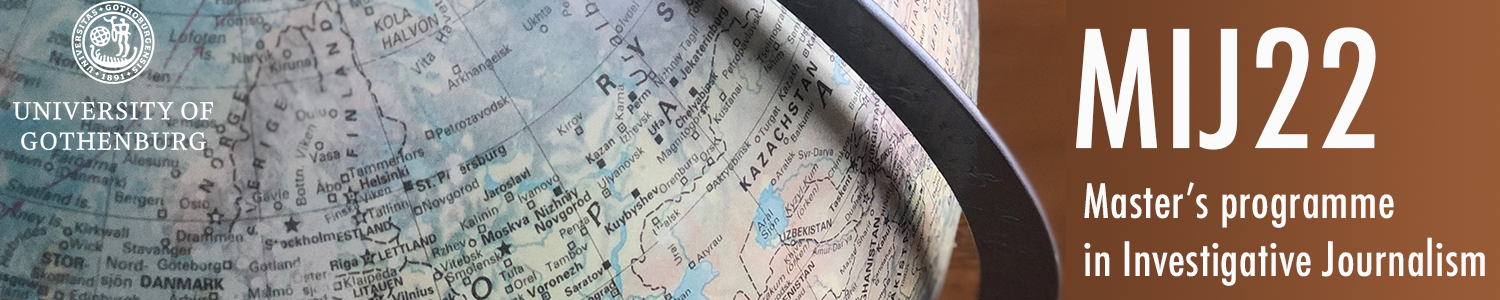1. Short description on visualization
The visualization shows "Number of operational nuclear reactors worldwide from 1954 to 2021". I used the title and description to explain that data to the reader. As well, I chose green color, it helps to make line chart clear and perceive the information. I put the label "Number of operational nuclear reactors worldwide" on the right next to the values, so that the reader can immediately understand what the data on the line means. I also fill area between lines to visually reinforce the difference in years and number of operational reactors.
2. Short description on visualization
For visualization, I decided to show the countries that have the largest number of reactors in the world. In this case, data means that each country has more than 10 reactors. I chose red color for visualization, since it is a topic related to energy, so this color seemed appropriate to me. I also put a label on the number of reactors in the country on each column, since some countries have similar indicators (such as France and China), and in some countries the difference is not clearly visible.
1) All numbers double checked
2) Headline/title
3) Spell check
4) Axis and legend titles (If possible. Otherwise described in caption)
5) Units
6) Y-axis starts at 0
7) Conscious choice of colors – (explained on request)
8) Source
9) Instructions for use (when needed)
10) Context or explanation (when needed)
11) Byline
12) Accessibility (contrast, caption for screen readers, attached table etc)
(explained on request)
13) Understandable for someone who sees the visualization for the first time
(show it to someone outside the newsroom)
14) Url with the visualization checked on a mobile device
Task 2A Short description on visualization
For this graphic, I chose the red color because it is clear and visually reflects the dynamics of changes in the number of reactors in different years. Also, I did not use additional marks for the number of reactors, so as not to overload the reader visually. The reader can move the cursor along the line and see for himself how the number of reactors has changed over the years.
Task 2A Short description
For visualization, I decided to show the countries that have the largest number of reactors in the world. In this case, data means that each country has more than 10 reactors. I chose red color for visualization, since it is a topic related to energy, so this color seemed appropriate to me. I also put a label on the number of reactors in the country on each column, since some countries have similar indicators (such as France and China), and in some countries the difference is not clearly visible.
Task 2B Short description
The visualization shows "Number of operational nuclear reactors worldwide from 1954 to 2021". I chose green color, it helps to make line chart clear and perceive the information. I put description under title to explain reader overview of visualization.
Task 2B Short description
For visualization, I decided to show the countries that have the largest number of reactors in the world. In this case, data means that each country has more than 10 reactors. I chose green color for visualization, because it shows data clear. I also put a label on the number of reactors in the country on each column, since some countries have similar indicators (such as France and China), and in some countries the difference is not clearly visible.
Task 2C
1)Smartphone: How do the charts from the different tools appear on your smartphone? Are there any problems?
I had no problems viewing visualization on my phone. Visualizations are displayed in the same way.
2) Colors: How easy/difficult is it to change colors with the different tools?
I found it easy to change colors in various online tools. Maybe there were more questions when I needed to add values to the X or Y axis. Or there were more questions about how to change visualization details like line thickness, no extra values.
3) Text/labels: How easy/difficult is it to work with text/labels in the different tools?
It was easy to work with labels and text in all tools. All tools have a clear structure to help you find the settings.
4) Flexibility: How flexible are the tools? Can you make the changes you want to do?
I found Datawrapper and Infogram easier and more convenient to use than Flourish. The design and structure of the site makes it easier to understand.
5) Accessibility: Which different options for accessibility do the tools have?
Each of the online tools has clear accessibility and an accessible, understandable site design.
Geovisualization and maps
Task 1A
Task 1B
Database gathered by World Resources Institute. Last update June 2021
Maps with polygons (choropleth maps)
Task 2A
Task 2B
Task 2C